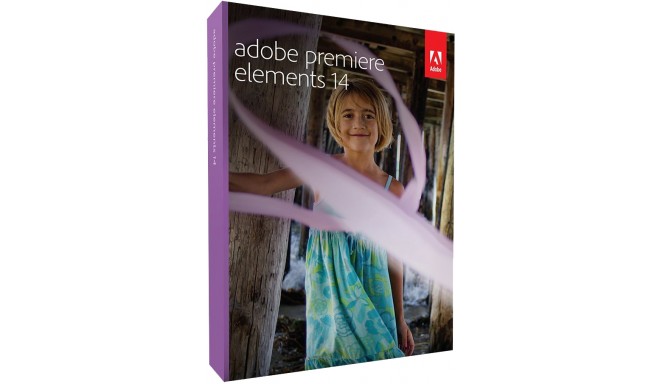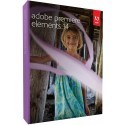Adobe Premiere Elements 14
Code: 48441
EAN: 5051254631743

Main info
- Versatile video editing software
- Supports 4K video editing and viewing
- New filters and special effects
- Built-in social media sharing
- For Mac OS X 10.9-10 & Windows 7, 8, 10
Product has been archived
Adobe Premiere Elements 14 sports an expanded feature-set optimized for 4K movie editing, along with a versatile array of creative effects and tools for making well-rounded video productions. This 14th edition helps to quickly and intuitively create finished movies using an array of automated modes, such as Video Story, Favorite Moments, and InstantMovie, where you simply select your clips and a theme and let Premiere Elements do the rest. To hone your editing skill set, 16 Guided Edits are available that teach you editing skills while you produce a unique effect, such as how to apply selective color effects to movies or use fast- or slow-motion techniques. For additional creative control, Hollywood Effects can be used to add dynamic text effects, animated graphics, or replicate visual effects seen in Hollywood films. Both automated and individual control over color and brightness settings is possible, as well as corrective tools to clean up audio and reduce camera shake for more polished results. Rounding out the editing capabilities, Premiere Elements 14 also features an array of sharing and exporting functions, such as the ability to upload videos directly to social media sites, as well as organizational features that let you apply visual tags to clips based on people, places, and events.
Mac OS
MLP IE RET version (MLP - multi licence pack: Windows & Mac OS; IE - international english; RET - retail boxed version)
- Organize - All your memories at your fingertips. Order, label, find and view your photos and videos your way.
- Edit - Go from rough clips to incredible movies. Make movies in a snap, and add style like a pro. Premiere Elements can step you through or do it for you.
- Enhance - Bring on your style with cool effects, transitions, themes, titles and more.
- Share - Share memories on disc, HDTV, YouTube and Facebook with the people who matter most.
- Tell flashy stories with motion titles - Make a splash from the start of your movie by easily adding titles that bounce, spin or zoom across the screen.
System Requirements
Windows- 2 GHz or faster processor with SSE2 support; dual-core processor required for HDV or AVCHD editing and Blu-ray or AVCHD export; Core i7 required for XAVC S
- Microsoft Windows 7 with Service Pack 1, Windows 8 or Windows 10 (32-bit versions will be installed on 32-bit systems; 64-bit versions will be installed on 64-bit systems)
- 2 GB of RAM
- 10 GB of available hard-disk space to install applications; additional 5 GB to download content
- 1024×768 display resolution (at 100% scale factor)
- Microsoft DirectX 9 or 10 compatible sound and display driver
- DVD-ROM drive (for installation from DVD)
- Compatible DVD burner required to burn DVDs; compatible Blu-ray burner required to burn Blu-ray discs
- QuickTime 7 software
- Windows Media Player (required if importing/exporting Windows Media formats)
- Internet connection required for product activation and content download
Mac OS
- 64-bit multicore Intel processor
- Mac OS X v10.9 or v10.10
- 2 GB of RAM
- 5 GB of available hard-disk space to install applications; additional 5GB to download content
- 1024×768 display resolution (at 100% scale factor)
- DVD-ROM drive (for installation from DVD)
- Compatible DVD burner required to burn DVDs; compatible Blu-ray burner required to burn Blu-ray discs
- QuickTime 7 software
- Internet connection required for product activation and content download
MLP IE RET version (MLP - multi licence pack: Windows & Mac OS; IE - international english; RET - retail boxed version)
Product codes
EAN
5051254631743