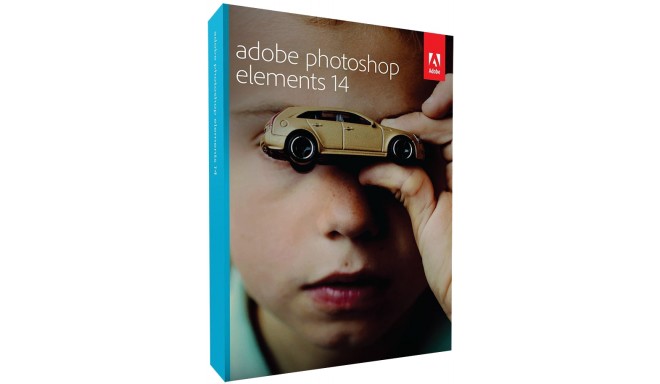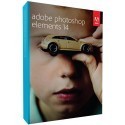Adobe Photoshop Elements 14
Kods: 48440
EAN: 5051254631644

Pamatinformācija
- Versatile photo editing software
- With new tools and effects
- Supports newest Adobe Camera RAW
- Built-in social media sharing
- For Mac OS X 10.9-10 & Windows 7, 8, 10
Prece ir arhivēta

Featuring a refined feature-set along with updated tools for improving your photography, Photoshop Elements 14 is a versatile editing application offering control over the look of imagery, as well as benefitting the organization and sharing aspects of your workflow. This 14th edition allows you to compensate for blurry handheld photos using the Camera Shake Reduction feature, as well as improve clarity with Haze Removal. The suite of Guided Edits now contains 34 distinct looks, including step-by-step lessons on resizing photos for specific application and applying motion effects to your imagery. For improved control, an enhanced selection tool lets you broadly paint over areas of hair or fur, and automatically achieve natural-looking, well-detailed selections of these organic shapes. For expediting your editing workflow, the Quick Edit mode lets you make fast, simple fixes in a streamlined manner and Photoshop Elements 14 can also analyze your photo and instantly come up with five new variations involving the use of creative effects.
These editing tools and functions complement the rich set of foundation features in Photoshop Elements, including the ability to use content-aware technology to automatically replace backgrounds, process raw files for greater control over image appearance, and composite and stitch together multiple photos for creative compositions. Finished photos can be shared to social media sites directly from within the application, and photos can also be tagged for easier sourcing via the Organizer.
Mac OS
These editing tools and functions complement the rich set of foundation features in Photoshop Elements, including the ability to use content-aware technology to automatically replace backgrounds, process raw files for greater control over image appearance, and composite and stitch together multiple photos for creative compositions. Finished photos can be shared to social media sites directly from within the application, and photos can also be tagged for easier sourcing via the Organizer.
- Organize - All your memories at your fingertips. Order, label, find and view your photos and videos your way.
- Edit - Go from so-so snapshots and video clips to amazing photos and videos. Make quick photo edits, create movies in a snap, add artistic touches like a pro, or transform your photos and videos to wow friends and family.
- Create - Show your creative side. Make scrapbook pages and cards to share lasting memories. Bring style to your movies with cool effects, transitions, themes, titles and more.
- Share - Share memories with the people who matter the most the way that works for you - Facebook, YouTube, Vimeo, Twitter, and more.
- Find - Your stuff, fast. Every memory at your fingertips. Quickly find photos and videos by favorite people, where you were, or what you were doing.
System requirements:
Windows- 1.6 GHz or faster processor with SSE2 support
- Microsoft Windows 7 with Service Pack 1, Windows 8 or Windows 10 (32-bit versions will be installed on 32-bit systems; 64-bit versions will be installed on 64-bit systems)
- 2 GB of RAM
- 5 GB of available hard-disk space (additional free space required during installation)
- 1024×768 display resolution (at 100% scale factor)
- Microsoft DirectX 9 or 10 compatible display driver
- DVD-ROM drive (for installation from DVD)
- QuickTime 7 software
- Internet connection required for product activation and content download
Mac OS
- 64-bit multicore Intel processor
- Mac OS X v10.8 through v10.9
- 2 GB of RAM
- 5 GB of available hard-disk space to install applications; additional 5GB to download content
- 1024×768 display resolution (at 100% scale factor)
- DVD-ROM drive (for installation from DVD)
- Compatible DVD burner required to burn DVDs; compatible Blu-ray burner required to burn Blu-ray discs
- QuickTime 7 software
- Internet connection required for product activation and content download
Produktu kodi
EAN
5051254631644